Five Reasons To Optimize Your Google My Business Listing
By: Rank Media

There’s no doubt the landscape of Google search results and Google My Business (formally Google Places) has changed significantly over the past five years. Several years ago, ads were shown both above and to the right of search results, with the ads on top having a shaded color background. Ad labels used to be a nice shade of yellow and people didn’t give mobile a second thought when it came to rankings.
Nowadays, however, we have a landscape where right column ads have become extinct, ad labels have turned green, and mobile rankings have become almost just as important as regular desktop rankings. Additionally, localized searches have evolved from just organic results to a blend of search engine listings and local Google Maps results. Luckily, Google has also streamlined the design to make it easier for users to find information, as shown via the interactive example below:
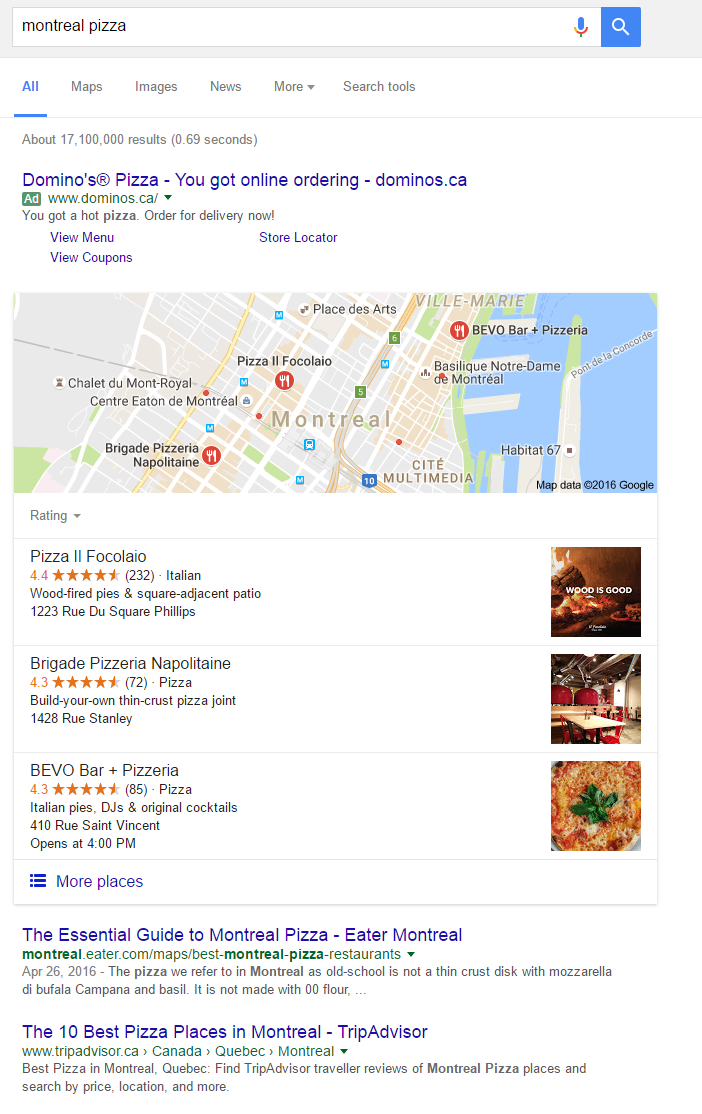
As the above example illustrates, there are three main sections available in local search results: (1) ads, (2) local map results, and (3) organic search results. Traditionally, a lot of emphasis on search engine marketing & optimization has been on the paid and organic results. However, there is immense potential available for businesses in the local finder / map results when it comes to local searches. With ads now being shown in the local finder and Google Maps, it might be time for your business to get serious about optimizing your Google My Business local listing.
1. Ensure your listing’s information is accurate
Coming across inaccurate or outdated information in search results is annoying. With regards to traditional search results, this isn’t quite an issue anymore due to the complex algorithms developed by search engine pioneers, namely Google. However, when it comes to local listings, it seems that a lot of businesses either forget that they can update their information or simply do not give it a second thought. Time and time again, yours truly has come across local results with the following critical issues:
- Outdated address, which makes finding the new location even more fun.
- Incorrect store hours or no store hours (my personal favourite).
- Dead phone line or a phone number that has been reassigned to another business.
- Link to a dead website.
It’s amazing that there are still a good amount of businesses out there that are content with letting the above issues stand in the way of monetizing the potential available via local search. Can you imagine the frustration a *potential* customer has when trying to reach a business but encounters a series of roadblocks and/or dead ends referenced above? You’re basically forcing users to seek out your competition instead…and that’s tragic.
2. Establish credibility with your target audience
There’s no denying that reviews can make or break a business in the digital world. Platforms such as Yelp, Trip Advisor, and Foursquare have given consumers the ability to rate businesses according to pre-defined scales and write either glowing testimonials or agonizingly long diatribes. Accumulating a wealth of positive reviews can be the life’s blood of restaurants and local businesses that thrive on tourism. Additionally, a dearth of positive reviews or an abundance of negative reviews can impede a business’s opportunity to capture local traffic.
When it comes to optimizing your listing on Google My Business, as well as other local listings within pertinent platforms, you need to establish credibility first and foremost. This includes adding relevant photos, ensuring your information is accurate (as referenced in point #1), and encouraging your satisfied customers to publish positive reviews online.
In some ways, the evolution of the digital world has become a double-edged sword for local business. While there are emerging opportunities to advertise online without having to commit significant resources to traditional advertising, businesses are now susceptible to having their brand image tainted due to a couple of unfavourable reviews. However, if you deliver time and time again on your unique selling proposition and keep customers satisfied, garnering positive reviews should be relatively easy and will help you stand out from the pack. Accumulating as many positive reviews as possible can also help your listing’s rankings within local search results, as indicated in Google’s guide on how local rankings are determined.
3. Increase rankings and capture search traffic from local queries
Claiming your listing may give satisfied customers a vehicle from which they can sing your praises, but other than that, what’s the point? Well, the proliferation of mobile devices has led to more people than ever searching on smartphones. In fact, 2016 has been a watershed year in the digital world, as Google has launched several updates that are pushing businesses to take advantage of mobile, including updates to display advertising and local ads (which will be explained in further detail in point #5).
That said, owning and optimizing your listing on Google My Business can help you increase the presence of your listing far beyond that of any other organic listing below the map finder. For example, let’s analyze the screenshot below. Note the search query “best restaurants monkland” and the location from which this was made (corner of Monkland and Old Orchard, as illustrated by the blue dot on the map):
Breaking down this screenshot, we see the following:
- A map showing where the nearest restaurants are located in relation to my location (the blue dot).
- The first three recommendations below in the local finder with salient information such as average user rating, price range, description, type of restaurant, and distance.
- Filtering options just below the map that can help users refine the search results to provide even more relevant information.
As we see in the example above, Google has specifically identified restaurants located on Monkland closest to my location. If I were to replicate this search from down the street, it’s very likely that I would see a different set of results. This is because Google will rank listings according to three main factors:
- Relevance: Google will break the search query down and return search results that it deems most relevant. In the example above, the businesses displayed on the map reflect exactly what I searched for, which was restaurants located on Avenue de Monkland.
- Distance: Google will gauge the proximity of relevant businesses to the locations specified in the search query. In the event that a specific location isn’t used in the search query, Google will calculate the distance based on what is known of the user’s location. In the example used above, the results shown by Google form a cluster around the blue dot, also known as my location.
- Prominence: As referenced earlier in this post, Google will gauge how well-known a business is both offline and online. With regards to the online environment, Google has stated that reviews can affect search rankings, which is how the search engine gauges the popularity of local businesses. In the example used above, we can see that each of the three restaurants featured in the local finder has accumulated a wealth of ratings and reviews, which has given them preferential treatment over other restaurants in the area.
Having an optimized Google My Business location is vital to capturing local traffic and ranking highly for local search, especially if you want to pull in foot traffic from your neighbourhood.
4. Capture additional analytics not found in Google Analytics
When it comes to evaluating the performance of your search engine optimization campaigns, the typical reporting arsenal includes Google Analytics and advanced tracking platforms for keyword tracking, site auditing, and backlink analysis. However, a lot of these platforms miss out on reporting crucial data for your local listings. With Google My Business, simply claiming and optimizing your listing will give you access to the following data:
- The number of impressions your local listing generated with a breakdown between Google Maps and Search Results.
- How users found your business, which is a breakdown of direct queries (your business name or address) or general search queries (keywords related to your product and/or service category).
- The number of action clicks your listing received, which is broken down into the following: visiting your website, requesting driving directions, calling your listed phone number, or viewing your photos.
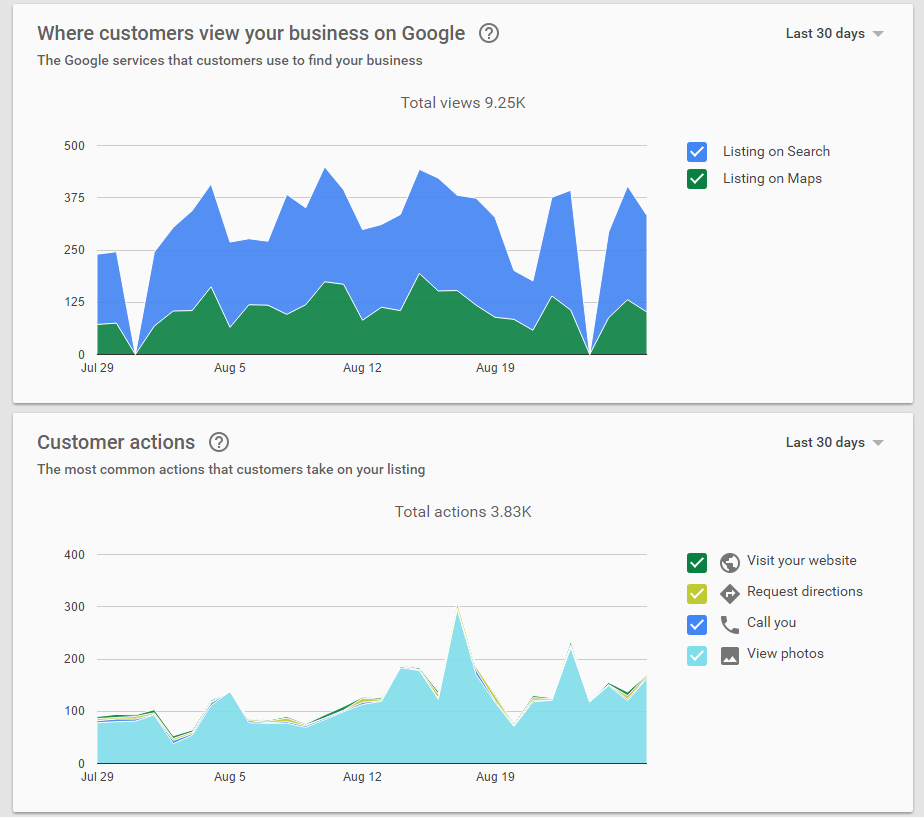
While keyword tracking platforms can give you intel on how well your local listings are ranking, there’s nothing better than the lead generation metrics available within Google My Business. For those of you that are hell-bent on tracking every single cent spent on digital marketing, this will help you establish an ROI from your local marketing efforts.
5. Push ads to users via search results and Google Maps
While this requires the use of a Google AdWords account, the potential for local marketing is enormous. Traditionally speaking, Google AdWords advertisers use local extensions to give ads more space and display the business’s physical address. With the new Map Ads that have been rolled out by Google this year, advertisers now have the ability to promote their business within the local finder in search results and on Google Maps. Promoted locations will be distinguished from organic results with a purple pin marker as exhibited in the screenshot below.

The beauty of this update from Google AdWords is that it incentivizes advertisers to make an effort to optimize their Google My Business listings. The purple pin marker alone allows the promoted location to stand out, which can help your listing get the lion’s share of the traffic for local search results. The other main benefit of optimizing your Google My Business will be establishing credibility via local extensions in regular search ads, which is a whole other blog post in itself regarding all the extensions you can optimize in Google AdWords.
I’ve optimzied my Google My Business listing…now what?
Google My Business is only one of many listings you should optimize based on your niche, but it is a great starting point due to the popularity of Google as a search engine and the ability to integrate Google My Business with AdWords. As shown via the screenshots used throughout this blog post, it’s not enough to just have your website ranking well organically. In this new era of search, especially with the prominence of “near me” search queries and voice search, you need to have optimized local listings to capture pertinent traffic.
While the best part about claiming your Google My Business listing is being able to make sure it’s 100% accurate and has all up-to-date information, we have seen that there are a wealth of other advantages for your business such as capturing more local traffic, getting access to more data, and using Google AdWords to convert more users. Mobile search has also changed significantly over the past couple of years, which has led to revolutionary changes to local marketing. Overall, it seems like a no-brainer to optimize your Google My Business listing(s). Now the question is: Are you ready to kick your local marketing up a notch?




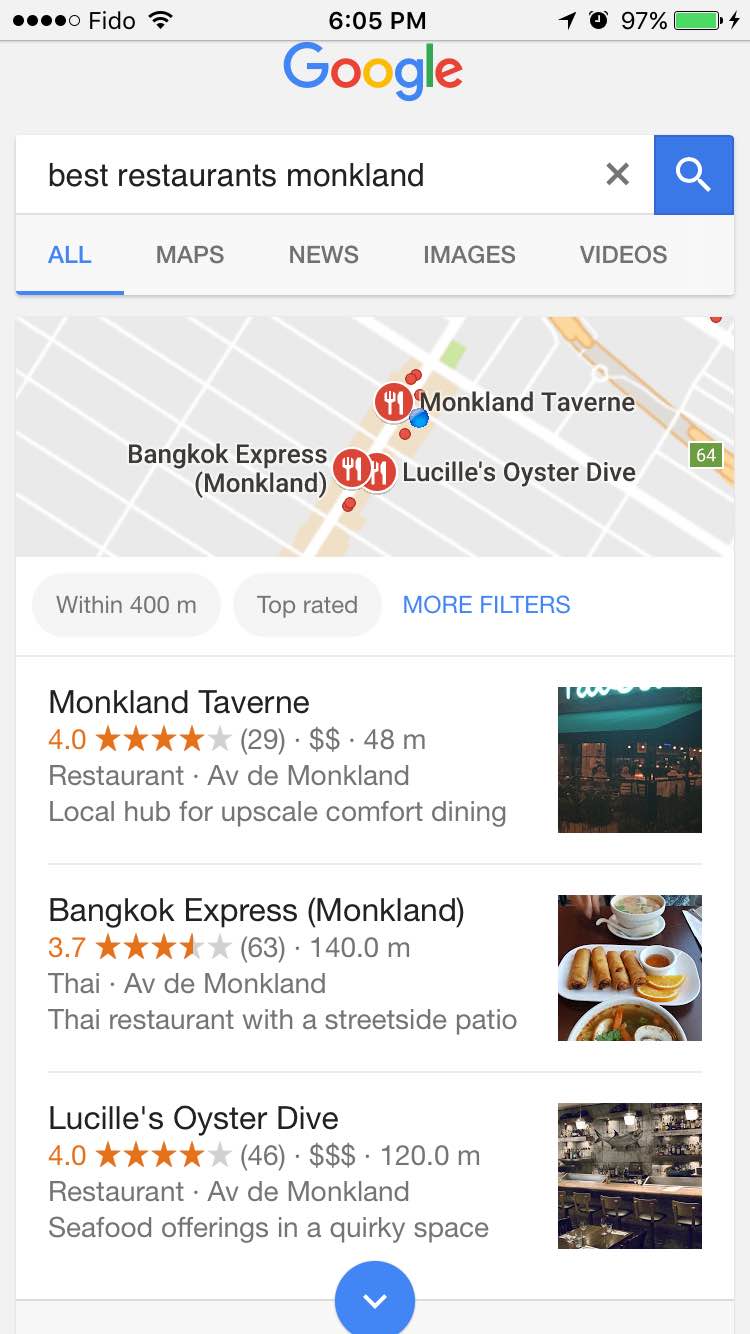



 (800) 915 7990
(800) 915 7990